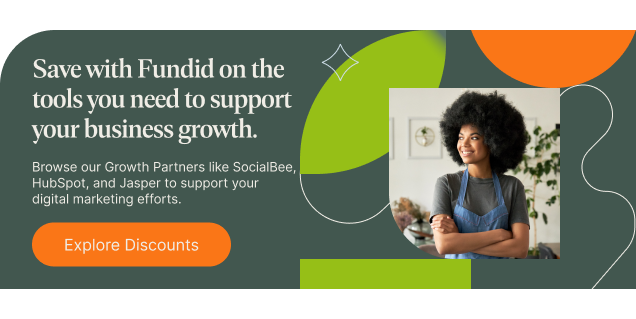Share this
7 Tips for Keeping Your CRM Clean and Organized
by Fundid on Jun 20, 2023 4:00:00 PM
Small business owners rely on Customer Relationship Management (CRM) systems to streamline their operations and manage customer relationships. CRMs are great tools to keep track of interactions, collect customer data, and keep your business on track.
However, with all that data being inputted, it's easy to lose control of your CRM's cleanliness and organization, which can affect your business's efficiency and productivity. In this guide, we'll be discussing seven tips that can help you keep your CRM clean and organized while saving time and improving your business processes.
What is a CRM?
Before we delve into some practical tips on how to keep your CRM clean, let's first review what a CRM is and how it benefits your business. A CRM, or Customer Relationship Management system, is software that helps businesses to store and organize customer information. It tracks contact information, purchase history, customer inquiries, and other relevant data to help businesses build strong relationships with their customers.
A CRM streamlines sales, marketing, customer service, and support activities by providing a central database for businesses to store and access customer information. The benefits of having a CRM go beyond just organizing data; it improves customer retention, boosts sales productivity, and provides valuable insights into your customer's needs and preferences. So, understanding what a CRM does and how it can benefit your business is an essential first step in keeping it running optimally.
#1. Set Up Rules for Data Entry
The first step in maintaining a clean CRM is to establish rules and guidelines for data entry. Make it clear what information is required and blacklist data that shouldn't be inputted. Set clear formats for different types of data, such as phone numbers, email addresses, or zip codes. Having these rules in place ensures consistency in your data and avoids duplication and errors in the future.
#2. Stay on Top of Duplicates
Another way to keep your CRM clean and organized is to remove any duplicate entries. Duplicate entries can occur when multiple people input the same information into the system or when you import data from another source that contains duplicates. To avoid duplicate entries, make sure you have a system in place for inputting data into your CRM and that you regularly check for duplicates.
#3. Create Delete Lists
A delete list contains the names of subscribers who have either unsubscribed or their email bounced, leading to non-delivery of your emails. It's essential to remove these names from your database to keep it clean and accurate for better email deliverability rates and high-quality leads. Maintaining a clean database results in effective marketing campaigns, making your efforts more efficient and time-saving.
#4. Utilize Integrations & Third-Party Tools
Business owners can also maintain a clean CRM by using third-party tools to clean up the data. You can integrate tools like data cleaning or verification tools with your CRM to automate processes like duplications, dirty data, or unwanted information entries. They also help you filter and sort data in less time and with less effort.
#5. Train Your Employees & Team
One of the critical elements of keeping your CRM clean and up-to-date is employee education and training. It's important to provide your team and employees with proper coaching on how to keep the CRM clean from the get-go. Set boundaries for record-keeping, and let them know how to input and verify data. Trained individuals will be proactive in keeping the CRM database clean, resulting in fewer data discrepancies.
#6. Label Customer & Data Sources
Labeling customer sources and data is a quick and easy way to segment your CRM database quickly. This makes it easy to segment your customers, target specific campaigns, and tailor your services accurately. Labeling data sources also allows you to analyze and evaluate how your leads interact with your brand across multiple channels.
#7. Audit Your CRM Frequently
Finally, auditing your CRM database regularly is essential for keeping your data secure and preventing unauthorized access. You can also regularly check your user listings, logins, and permission levels for your team members to avoid any errors or unwanted grants.
Why You Need a CRM for Your Small Business
Managing customer relationships is an essential part of running any business, regardless of its size. And for small businesses, an effective CRM system can make all the difference. Fortunately, the days of storing customer data in Excel spreadsheets are gone. Now, there are affordable and user-friendly CRM solutions that can help small businesses streamline their customer relationship management.
Investing in a CRM system not only helps in keeping track of customer data but also plays a significant role in building customer loyalty and improving sales. So, if you're a small business owner who hasn't yet made the switch to a CRM system, now is the time to do so. It's never been easier or more effective to keep track of your customers and develop better relationships with them.
Keep Your CRM Clean and Updated!
Keeping your CRM clean and organized can be challenging if you're not on top of it. But with these seven tips, small business owners can make a dent and keep their CRM in optimum condition. From creating guidelines for data entry to auditing your CRM regularly, it's essential to make CRM management a regular task on your to-do list.
A clean and organized CRM will bring you greater productivity, more accurate data, better decision-making, and faster conversions. So, use these tips and start your journey to a clean and efficient CRM today! Subscribe to our newsletter for more tips on growing and streamlining your small business operations.
Frequently Asked Questions About CRMs for Small Businesses
1. How can CRM software help my small business?
By providing a centralized database of all customer interactions and information, a good CRM system can help you streamline sales, marketing, and customer service efforts. From tracking sales leads to analyzing customer behavior to identifying key trends, CRM software allows you to automate many of your business processes so you can focus on delivering the best service possible to your customers. Additionally, some CRM tools, like HubSpot, offer add-ons that help you manage social media, email campaigns, and other marketing channels, making it easier to stay engaged with your customer base.
2. What are some of the best CRM software options for small businesses?
There are many CRM software options available, but some of the best ones for small businesses are Zoho, HubSpot, and HoneyBook. Zoho is a cost-effective option for small businesses looking for simple and easy-to-use software, while Hubspot is ideal for businesses aiming for lead generation and email marketing. HoneyBook, on the other hand, allows you to keep invoices, contracts, and all other important files organized in one space that’s easily accessible from anywhere. Whether it's for managing contacts, tracking sales, or automating processes, these CRM software options can help small businesses streamline their operations and improve customer relationships.
3. How do I choose the right CRM software for my small business?
Begin by defining your business's primary needs and goals. Look for CRM software that provides features that match these needs while fitting your budget. You may also want to consider software that integrates with the applications you already use. Once you have a manageable list of options, take advantage of free trials and demos to help you assess each product's functionality and user experience. Remember that the right CRM software for your business will be one that ensures a strong customer relationship without making sales tasks tedious.